


|
Shenzhen J.X.K Electronics Technology Co., Ltd.
|





| Payment Terms: | T/T,WU |
| Special Groups: |
New products (53)
Bluetooth earset (8) Handsfree car kits (16) |
| Place of Origin: | Guangdong, China (Mainland) |
|
|
|
| Add to My Favorites | |
| HiSupplier Escrow |
JXK-BH-V8-P(Pink)
adopt the most advanced dual-mic noise cancellation tech to stpo any interferenc.ensure all conversatins can be free from obstruction.
designed for an active liestyle,BH-V8 bluetooth stere headset combines the stylish design and reliable wireless technology inthe ideal mini size units.it's completely accord with the requirement of fashion life.
with the bluetooth wireless technology,BH-V8 gives you the convenience wirelss way to enjoy the steaming stereo music transmitted from the bluetooth A2DP
switching between music and phone alling.BH-V8 allows you answer or make calls with the bluetooth enabled mobile phone while you are listenning to music.after you ended the call,the music will follow to be streamed in few seconds
besaiges the wireless stereo and moble handsfree applications,you also can apply the BH-V8 to the bluetooth enabled PC with the internet messenger such as skype MSN messenger to yahoo! messenger.

all parts of stereo music player bluetooth handsfree headset earset BH-V8
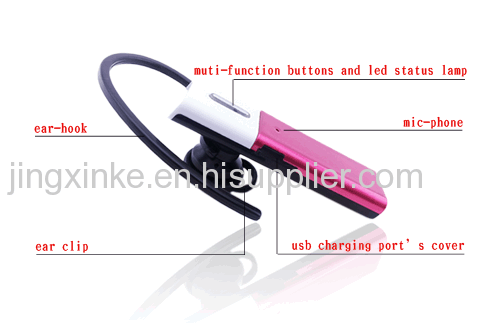
some parts and buttons of stereo music player bluetooth handsfree headset earset BH-V8

the size of stereo music player bluetooth handsfree headset earset BH-V8

volume buttons of stereo music player bluetooth handsfree headset earset BH-V8
important aperation notic
bluetooth pairng
bluetooth paring is professional word for bluetooth products use:it makes the bluetooth devices to wireless connect via
simle operation.For example,you have to use the bluetooth function built in mobilephone to search bluetooth bluetooth devices.if you want to use your mobile phone and bluetooth headset,take this option,pair and connect by password.
bluetooth stereo music headset pairing:
1 make sure the headset under off state
(see switch on/off)
2 press and hold multifunction button for 7s until res and blue LED flash
alternatively.pairing process,typically,this is done by going to a connect or setup menu and then slecting the option to search the bluetooth devices
4 the mobile will find BH- V8 and ask whether you are willing to connect your mobile with the headset.Press yes or confirm to confirm this action.
5 enter password or PIN 0000 ,and press yes or confirm.
(notice:fi the connection issuccessful,the blue LED of the head set will flash 3 times.then blue LED will flash one time every 7 seconds If the pairing si unsucessful,The red and blue LED still flash alternatively.you please turn off the headset and pairing again)
Voice dialing
if the voice dialing is available,if the voice recognition turn on ,and headset cnnected have been set up.
1press multifunction key of the beadset one time,you will hear a beep prompt
2say the name of the person you wish to call loudly
(Notice:that's key to make sure your mobile phone support voice dialing
function) pimarily operration
1 switch on :in the off state,press and hold mutifunction button for 3 seconds
2swich off :in the on state,press and hold mutifunction button for 7 seconds until red LED light 3 seconds
3 paring mode:in the off state,press and hold the multifunction botton for 7s until red and blue LED flash alternatvely
4answer a all:press the mfb one time while the call coming to answer from the headset
5end a call:press the mfb one time while the talking state to end a call from the headset
6reject a call:press and hold mfb about 3s until there is a prompt sound from the headset to reject the call
7redial number:under the headset and mobile phone connecting state,press mfb 2 times until hear beep prompt to redial the last dialed number
9 play pause music:in the standby state.press mfb one time to play or pause music
10 vol+:under talking or music state,press vol+ one time ,the volume up a degree/press the button and hear beep pormpt that's the max volume.
11 play previous ong:press and hold the voe+ for 3s to play the previous song
12 play next song:press and hold the vol- for 3s to play the next song
13 on/off mute :press vol+ and vol- for 3s until hear beep pormpt to turn on /off mic
notice:
if disconnection occurs,please check the following factors
1 ensure that the headset has enough power,is turned on and has been sucessfully paired to the mobile
2 the bluetooth function of the mobile is enabled
3 check whether the range between the headset and mobile phone.
4 bluetooth music devices or the music devices with bluetooth connector /bluetooth stereo dongle must support A2DP
5 some mobile can's support the switch between music and calling for bluetooth connection.is caused the function lost that switch between music and phone call by headset.
battery information
your device si powered by a rechargeable batter.the full performance of a new batter is achieved only afeter 2 or 3 complete charge and discharge cycles.the battery can be charged and discharged handreds of times.but it will eventually wear out .please cut the connection between charger and headset when not charging .do not leave a fully charged batter connected to a charger,since overcharging may shorten battery lifetime.if left unused,a fully charged battery will lose power with time past leaving the device in hot or cold places such as in closed car in summer or winter conditions ,will reduce the capacity and lifetime of the battery.always try to keeep the battery between 15 and 25.a device with a hot or cold battery may not work temporarily,even when the batter is fully charged .battery performance is particulary limited in temperatures well below freezing .do not dispose of batteries in a fire as they may explode.battery may also explode if damaged.
| JXK-BH-V8-R's feature | |
| Product Name | radio wireless stereo headset earset |
| Type | ear hook bluetooth headset with earphone |
| Material | plastic |
| Use | all people (universal) |
| support | all mobilephones |
| Bluetooth version | V2.1+EDR |
| Support Bluetooth | HSP/HFP and AVRCP agreement |
| Receiving distance | 0-10 M |
| Working frequency | 2402MHz~2480MHz ISM Band |
| Charging voltage | DC 5V |

